-
Refresher is an automatic refreshing tool with dual browser capability. The dual browser gives a split screen of two web browsers where you can simultaneously surf the web on different web sites.
While using Refresher you can set a refresh level which is where the current web page refreshes at your set time automatically. For example, it may refresh every 30 seconds or every 5 minutes, it is up to you. Refresher is useful for checking sport scores, web mail or the status of an on-line auction. Basically, any web page where the data is constantly changing.
There are also additional features included with Refresher such as a PC Timer to shutdown, logoff or restart the computer, a PC Reminder to alert you at a specific time, a pop-up blocker (to stop annoying pop-up windows), an image blocker (to block unwanted images and load a page quicker), and an I.P. tool (for advanced users).
-
Refresher is so versatile everybody can use it in a variety of scenarios:
- It can be used to prepare you to win an auction. For example, in dual browser mode, one window can have your bid ready to go and the other window can be automatically refreshing with the current auction information, such as time remaining and current item price.
- It can also be used to automatically refresh your web mail to check if you have any new emails.
- A sport fan that is monitoring a web page may set a refresh level every 1 minute showing two different web sites, so that they can remain constantly updated with the latest scores automatically.
-
To get Refresher you will need to download it. Downloading Refresher is very quick and simple. Visit http://www.myrefresher.co.uk for the latest version.
Refresher can be installed in less than 1 minute.
-
Refresher is similar to most web browsers, so it's very easy to use. A complete help file is included with Refresher so should you have any questions,
this would be a great place to start. You may also contact support if you require further assistance with Refresher.
-
No, Refresher 1.2 is totally free for personal use. A commercial license must be purchased for commercial use. You can make a Donation to support Refresher if you use it frequently and find it useful. More
A valid license must be purchased for the use of Refresher 1.3 PRO. A 14-day trial is available after installation.
-
Refresher relies on your donations to maintain the website and to continue to offer free upgrades. If you find Refresher useful,
please make a donation. You never know, you may be listed as one of the top 5 donators! More
-
Donations are made securely through PayPal. You do not need a PayPal account to make a donation, you can use any of the cards listed below:
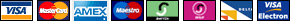
If you do have a PayPal account, please send your donations to [email protected]
Any amount of donation is appreciated. More
-
Large images slow down the time it takes for a web page to load. Blocking these images will increase the speed that the web page loads.
Enabling this option will require you to Restart Refresher. To block images:
Go to: Options -> Settings -> Advanced -> Block Images
-
Ensure that you restart Refresher after enabling this feature.
-
You may open as many Refresher windows as you like.
-
Yes, Refresher is freeware for personal use and may be installed on as many computers as you like. Each user must agree to the End User License Agreement ("EULA") found with the software.
-
Script errors can be disabled by clicking "Disable script errors" within the Advanced menu of settings.
Go to: Options -> Settings -> Advanced -> Disable script errors
-
This is because the login prompts are disabled.
Go to: Options -> Settings -> Advanced -> Disable script errors
Untick "Disable script errors/Login Prompts" and restart Refresher. You will then be able to log into exchange with the certificate prompt box.
-
Resize the Refresher window so that all of the icons can fit. If applicable, click on the expansion arrows (Resize to fit ) ">>" in the top right of Refresher which will
extend the Refresher window to fit all items in the toolbar. If you have tried this, check that the screen resolution is a minimum of 1024 x 768.
-
Refresher installs the executable file (which runs refresher), settings for your Auction Template, a wav/sound file to alert you of your reminders, the help file, dependant program files and an uninstall file.
As your surf the web, some websites may set a cookie on your machine. A cookie is a small data file created by a Web site that is stored on your computer either temporarily just for that session only or permanently on the hard drive. Cookies provide a way for the Web site to identify users and keep track of their preferences.
You as the user have total control over the acceptance of cookies from websites. Please note that some websites require the use of cookies to operate correctly. If clicking on the Auction button to be taken to eBay, you will be taken to the affiliate eBay page. This is your choice and is soley dependant on you clicking this button and will not effect your web experience in any way. A cookie will be placed by eBay as a result of this affiliation. When using eBay in genereal, cookies are set to remember your preferences, etc. They are not harmful in anyway.
-
After making a donation, please contact [email protected] if you would like your name to be shown. This is to protect your privacy
if you make a donation and do not wish for your name to be shown. You will be contacted if you request for your name to be shown notifying you
of the donation position you are in overall. Only the top 5 donators are listed in the program under Help -> Make a Donation and the top 10
make it on to the website. Regardless of your position, your donations are very much appreciated.
-
If you think you have found a bug with Refresher, visit http://www.myrefresher.co.uk for the latest procedure for reporting a bug.
-
Below are the minimum system requirements necessary to install and run Refresher:
- Refresher is compatible with Microsoft Windows 98, Me, 2000, NT 4.0 and XP.
- Microsoft Internet Explorer version 5 or above.
- Screen Resolution of 1024 x 768 or higher recommended.
- 5MB free Hard Drive space.
- 16MB RAM.
-
To leave feedback or contact support, please use the on-line form found at http://www.myrefresher.co.uk. Alternatively you can email [email protected]. If more FAQ's arise, they will be added to the list.
![]()